
11 Mar What is the Facebook Pixel?
You’ve read about it online and the term has been mentioned during your social media marketing conversations, but what exactly is the Facebook pixel?
Per Facebook, “The Facebook pixel is an analytics tool that allows you to measure the effectiveness of your advertising by understanding the actions people take on your website.”
Sounds wonderful, doesn’t it? But what does the Facebook pixel REALLY do?
Facebook Pixel data allows you to:
- Place your ads in front of the right consumers
- Create different advertising audiences
- Unlock a variety of other Facebook advertising resources
The Facebook pixel is very easy to set up. Simply insert the pixel code onto the header of your website. Once it’s in place, the pixel will record any visits or actions taken on your website. These actions include everything from a completed purchase, all the way to a landing page visit. This data can later be used for retargeting through Facebook ads.
Benefits
There are a few different ways that you can utilize the data that has been collected from the pixel.
Use the Facebook pixel to:
• Reach your ideal customer: The pixel allows you to find new customers (or old), who have completed a specific action on your website. With that being said, this data can be used to create Lookalike Audiences to target consumers that are similar to your current customer base. This type of retargeting can also be implemented by using an already established email list.
• Drive sales: Set up Facebook’s bidding capabilities to target the consumers that are most likely to take an action on your ad and page.
• Measure ad results: Learn how successful (or not) your ad is by analyzing the data that Facebook provides.
For a step-by-step guide on how to create your Facebook pixel, click here. As always, please reach out if you have any questions.

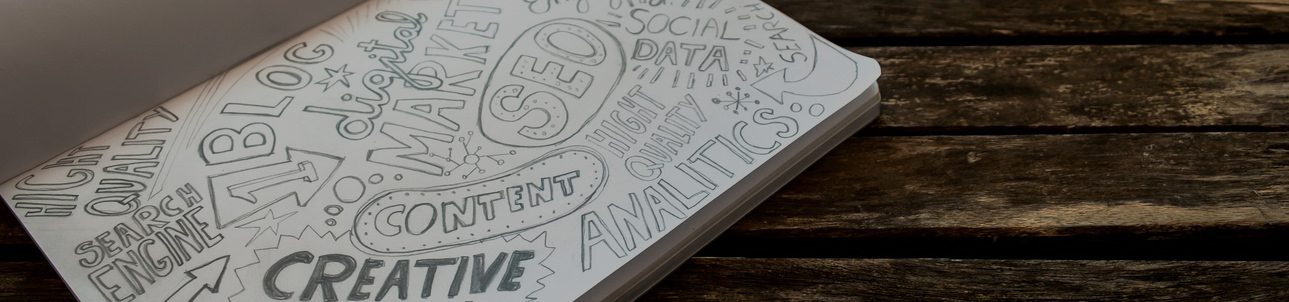
Sorry, the comment form is closed at this time.