
13 Sep Social Media KPIs Explained
This article aims to provide insights into the different Social Media KPIs and their significance in evaluating content effectiveness and engagement. We will cover topics such as click-through rate (CTR), likes/reactions, comments, shares/retweets, clicks, mentions/tags, follows/friend requests, saves/bookmarks, and video views.
Click-Through Rate
Click-Through Rate (CTR) is a measure of how many people who view a social post, ad, or other piece of content click through to read more, buy, or take some other action. CTR is commonly used to evaluate the effectiveness and engagement of a social media post or advertisement.
CTR provides insights into how compelling and enticing your content or ad is in driving users to take the desired action. A higher CTR generally indicates that your content or ad resonates well with your audience. Motivating them to click through to learn more, visit a website, make a purchase, or engage further with your brand.
Click-Through-Rate’s calculation is dividing the number of times your ad is shown this way, clicks ÷ impressions. As an illustration, if there were 5 clicks and 100 impressions, your Click-through rate (CTR) would amount to 5%.
By monitoring and analyzing CTR, marketers can understand the performance of their social media campaigns, optimize their content, and improve their conversion rates. Additionally, experimenting with different headlines, visuals, CTAs, and targeting strategies, businesses can strive to increase their CTR.
Likes/Reactions
Users take action to demonstrate their approval, appreciation, or interest in a specific piece of content by calling it the “Likes” or “Reactions.” This feature allows users to engage with posts by indicating their positive response without necessarily leaving a comment.
Likes/Reactions are typically represented by icons such as a thumbs-up, heart, or emojis. Users can click on these icons to register their reaction to a post, signaling their affinity towards it.
Likes/Reactions provides a simple and quick way for users to interact with content. It serves as a form of social endorsement and can indicate popularity, quality, or resonance of a post. Likes/Reactions are often visible to the poster and other users, providing social validation and feedback on the content shared. It empowers content creators and businesses to assess the effectiveness and influence of their posts, while also gaining insights into their audience’s preferences.
Comments
In social media, a comment refers to a user-generated response or feedback left by individuals in response to a specific post or content.
Comments serve as a means of interaction and communication within social media platforms. They enable users to engage in discussions, share additional information, or express their support or disagreement with the content or opinions presented.
Comments are a valuable aspect of social media KPIs as they facilitate dialogue, encourage community engagement, and foster connections between individuals. It provides users the opportunity to express their individual perspectives and contribute to the ongoing conversation surrounding a particular post. Comment sections often serve as virtual spaces for discussions, debates, and the exchange of ideas.
Comments can be an important social media KPIs. The number of comments received on a post can indicate the level of interest or controversy generated by the content. By analyzing the content and tone of comments, content creators and businesses can gain valuable insights into how users perceive and engage with the post. This will enable them to better comprehend their audience and customize their strategies to align with their preferences and needs.
It is worth noting that while comments can provide valuable feedback and insights, they also require moderation and management. Platforms often provide tools and features to help users and administrators moderate and filter comments to maintain a positive and inclusive environment for discussion.
Shares/Retweets
Users take action to redistribute or amplify a post or content to their own network of followers, and this action is called “Shares” or “Retweets”. It allows users to share interesting, informative, or entertaining content they come across with their own audience.
Shares/Retweets typically involve re-posting the original content on one’s own profile, making it visible to a wider audience. This action is often accompanied by a comment or caption from the user sharing the content to provide context or express their own thoughts about it.
The purpose of Shares/Retweets is to facilitate the spread of content beyond its original reach. Users endorse the content and deem it valuable or relevant enough to be shared with their own followers by sharing or retweeting it. This action helps increase the visibility, exposure, and potential engagement of the original post.
Tracking the number of Shares/Retweets is an important metric to assess the virality and reach of a particular post. It indicates the extent to which users find the content compelling enough to pass it along to their networks. Higher shares/retweets can signify the resonance and impact of the content, as well as the effectiveness of a social media campaign.
Shares/Retweets are particularly valuable for content creators and businesses as they can significantly amplify their message, increase brand exposure, and attract new followers or customers. It is often considered a measure of social influence and the ability to generate organic reach through user-generated content distribution.
Clicks
“Clicks” is an engagement measured simply by the number of times followers click on your post. It measures the number of times users have clicked on a specific element that directs them to another webpage, landing page, or external content.
Clicks are an essential social media KPIs because they indicate user engagement beyond just viewing or liking a post. They demonstrate active interest and the willingness to explore further by clicking on a provided link or taking a desired action.
Clicks can encompass various types of interactions, including:
1. Link Clicks: These are the most common type of clicks, where users click on a hyperlink embedded within a post to access additional information, articles, blog posts, product pages, or external websites.
2. CTA Clicks: Clicking on a call-to-action (CTA) button, like “Learn More,” “Shop Now,” or “Sign Up,” signifies a user’s intent to engage with the offered content.
3. Image or Video Clicks: Interacting with images or videos within a post or advertisement can prompt users to view the content in a larger format or open them in a separate window, enhancing their viewing experience.
Tracking the number of clicks is crucial for social media KPIs as it helps measure the effectiveness and engagement of a post or campaign. It provides insights into how well the content resonates with the audience and motivates them to take the desired action.
Click-through rate (CTR) is a commonly used metric related to clicks. It measures the percentage of users who click on a link or CTA compared to the total number of impressions the post receives. CTR is a valuable indicator of the efficiency of a social media KPIs.
Analyzing clicks allows content creators and businesses to refine their social media strategies, optimize their content, and drive desired user actions. It helps in understanding user behavior, identifying successful posts or campaigns, and making data-driven decisions to improve overall performance.
Mentions/Tags
The act of including someone’s username, handle, or profile name in a post or comment to bring their attention to the content or to attribute the content to them is called “Mentions” or “Tags”. Mentions or tags allow users to directly notify or involve other individuals or brands within a social media platform.
When a user mentions or tags another user, that user receives a notification, alerting them that they have been mentioned. This feature enables direct communication and encourages interaction among users, fostering conversations and connections within the social media community.
Mentions/tags serve several purposes:
1. Notifying and Engaging Others: Users can use mentions to get the attention of specific individuals, such as friends, followers, influencers, or brands, to involve them in a conversation, seek their input, or bring relevant content to their notice.
2. Collaborations and Cross-Promotion: Brands or influencers often mention or tag each other to collaborate on projects, promote each other’s content, or cross-promote their respective audiences, allowing for mutual exposure and engagement.
3. Attribution and Acknowledgment: Mentions/tags are commonly used to credit or acknowledge the original creator of a post, image, or idea. This ensures proper attribution and can help build relationships within the social media community.
4. Participation in Challenges or Trends: Users may tag others as part of social media challenges or trends, encouraging them to participate or contribute to a specific theme or activity.
Mentions/tags are an essential aspect of social media KPIs. They facilitate communication, increase visibility, and create opportunities for collaboration and relationship-building. Monitoring mentions/tags can provide valuable insights into the reach and impact of a user’s content, as well as foster community engagement.
Platforms often provide features to track and monitor mentions, allowing users to view and respond to posts in which they have been tagged. This functionality helps individuals and brands stay connected and maintain an active social media presence.
Follows/Friend Requests
“Follows” or “Friend Requests” are actions taken by users to connect with and receive updates from other individuals, brands, or pages on a specific social media platform. These features enable users to build their network, stay updated with the content of their interest, and establish connections within the social media community.
Follows and friend requests serve several purposes:
1. Building Connections: By following or sending friend requests, users express their interest in connecting with others. This allows them to receive updates, see posts, and engage with the content shared by the users they follow.
2. Content Discovery: Following or accepting friend requests can help users discover new content, explore different perspectives, and broaden their interests.
3. Community Engagement: Following or accepting friend requests creates opportunities for engagement and interaction within the social media community. It allows users to like, comment, and share posts, fostering conversations and building relationships.
4. Building Audiences: For content creators, businesses, or influencers, the number of followers or friends is a crucial metric. It represents the size of their audience and potential reach, which can be valuable for promoting content, products, or services.
Platforms often provide features to manage and control who can follow or send friend requests. Users can choose to accept or decline requests, set privacy settings, and customize their audience based on their preferences and comfort levels.
Follows and friend requests play a significant role in social media engagement and influence. They contribute to building a user’s online presence, increasing visibility, and creating opportunities for collaboration, brand advocacy, or monetization. However, it is essential to consider the quality of connections along with the quantity, as meaningful engagement and interactions often matter more than just the numbers.
Monitoring follower growth, accepting relevant friend requests, and nurturing connections can help individuals and businesses foster a thriving social media community and cultivate a loyal audience.
Saves/Bookmarks
“Saves” or “Bookmarks” refer to the feature that allows users to save or bookmark any content a user finds something interesting, informative, or valuable for future reference or offline viewing.
When users come across content they want to revisit later or save for future use, they can use the Save or Bookmark feature. Users will be able to create a collection or list of saved items that they can access within their profile or account.
Saves/Bookmarks serve several purposes:
1. Personal Organization: Users can save content that they find useful or inspiring. It helps them keep track of content they want to revisit or use as a reference.
2. Offline Viewing: Saves/Bookmarks enable users to access content even when they are offline. By saving articles, videos, or images, users can view them later without an internet connection, making it convenient on-the-go.
3. Future Engagement: Users may save posts or content they want to engage with later, such as commenting, liking, or sharing. Saves/Bookmarks act as a reminder to interact with the content when they have more time to provide meaningful engagement.
4. Content Curation: Tracking saves/bookmarks offers insights into content value and audience relevance.
Saves/Bookmarks are a valuable feature for users to manage and organize content within social media platforms. They help users declutter their feeds, avoid missing out on valuable content, and create a personalized library of resources.
From an analytics perspective, the number of saves/bookmarks can indicate the popularity and long-term value of a post or content. It demonstrates that users find the content worth saving and revisiting, providing insights into user preferences and interests.
Platforms may also offer privacy options for saves/bookmarks. It allows users to keep their saved content private or share it with their followers, friends, or specific groups. This enables users to curate and share content collections with others, fostering collaboration, inspiration, and knowledge-sharing within the social media community.
Video Views
A metric that measures the total number of times users have watched a video on a specific social media platform is the “Video Views”. It tracks the total count of views a video has received, indicating the level of audience engagement and interest in the content.
This is an important metric to evaluate the performance and reach of video content.
Video views as a social media KPI:
1. Counting Methodology: Different social media platforms may have slightly different methodologies for counting video views. For instance, some platforms count a view when a user watches a video for a specified minimum duration, while others count a view as soon as the video starts playing. It’s important to consider the platform-specific guidelines and definitions when analyzing video view metrics.
2. Inclusion of Autoplay: In some cases, videos may autoplay as users scroll through their social media feeds. When analyzing video performance, one should always consider that auto played videos may be counted as views even if the user did not actively click or engage with the video.
3. Engagement Beyond Views: Additional engagement metrics are also important things to consider. This includes watch time, likes, comments, and shares. These metrics offer a comprehensive understanding of viewer interactions and engagement with the video.
4. Virality and Reach: High video view counts can signify the potential virality and reach of the video content. A video with a large number of views suggests resonance with viewers, attention capture, and potential sharing or recommendations.
Analyzing video view metrics allows content creators, brands, and marketers to understand the impact and performance of their video content. It helps in refining video strategies, identifying successful content formats, and optimizing future video campaigns for maximum engagement.
Video view counts along with other metrics should be evaluated. This will help you gain a comprehensive understanding of the overall effectiveness and success of video marketing efforts.
These metrics provide valuable insights into user behavior and the impact of social media campaigns. Understanding and analyzing these social media KPIs can help businesses refine their strategies, optimize content, and drive desired user actions. By tracking and interpreting these metrics, content creators and marketers can improve social media marketing performance.

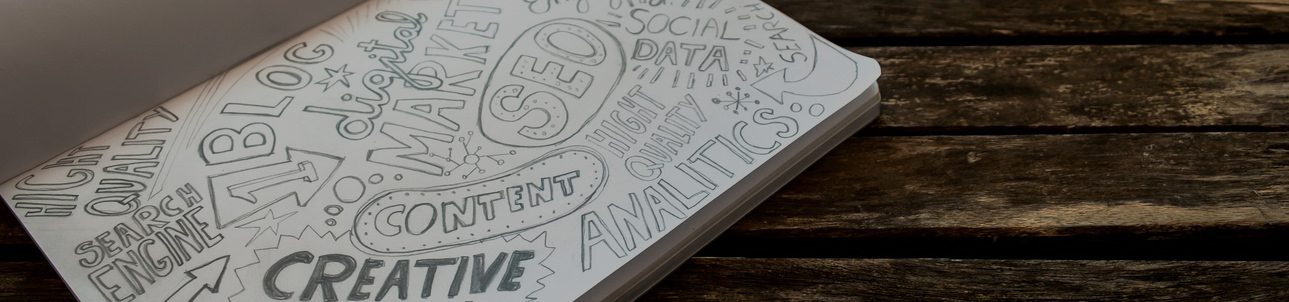
Sorry, the comment form is closed at this time.